After some time of experimenting with it, I managed to get the static IP assigned to the OS box, and here are the steps.
For ease of naming, I will call the Vista host as 'H', this is the computer with ICS turned on that will connect to the outside world. The client computer that wishes to use ICS we shall call as 'C', and in my case it is running OpenSolaris snv_101b.
- Make sure both H and C are connected somehow, either wired or wireless is entirely up to you. The bottom line is they must be connected. The most time-wasting mistake is to try troubleshooting a network connectivity at software level while the root-cause is due to unplugged cable(s).
- There is nothing to configure at H side once ICS is up and running
- To make sure ICS really works, you may want to enable DHCP at C to see if it can talk to the outside world
- Once C is working with DHCP, disable the auto configuration by unchecking the "Configure network automatically' box.
- Set the following parameter
IP address: 192.168.0. x where x is between 2 and 254, inclusive
Subnet mask: 255.255.255.0
Gateway address: 192.168.0.1 (this address is fixed by M$) - Check /etc/resolv.conf and make sure the following lines are there:
domain mshome.net
nameserver 192.168.0.1 - Open and edit /etc/nsswitch.conf (root privilege required), search for the following lines:
hosts: files
ipnodes: files
Change the above lines to:
hosts: files dns
ipnodes: files dns
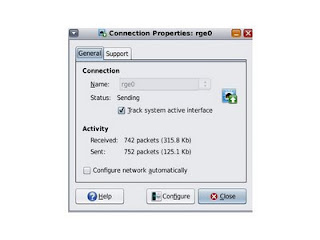
No comments:
Post a Comment